Here is the LaTeX code to inserto two images of different dimensions and a caption in this format:
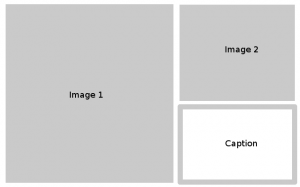
The code uses minipages (as usual!) to solve this problem.
begin{figure*}
begin{minipage}[t]{.6linewidth}vspace{0pt}
includegraphics[width=linewidth]{image1.eps}
label{fig:image1}
end{minipage}
hfill
begin{minipage}[t]{.4linewidth}vspace{0pt}raggedright
begin{minipage}[t]{linewidth}vspace{0pt}raggedright
includegraphics[width=linewidth]{image2.eps}
label{fig:image2}
end{minipage}
begin{minipage}[t]{linewidth}vspace{20pt}raggedright
caption{Caption [...]}
label{fig:spidx}
end{minipage}
end{minipage}
end{figure*}
Hi
This helped me alot, thank you 🙂
The only issue would be all the missing backslashs(\)